
+
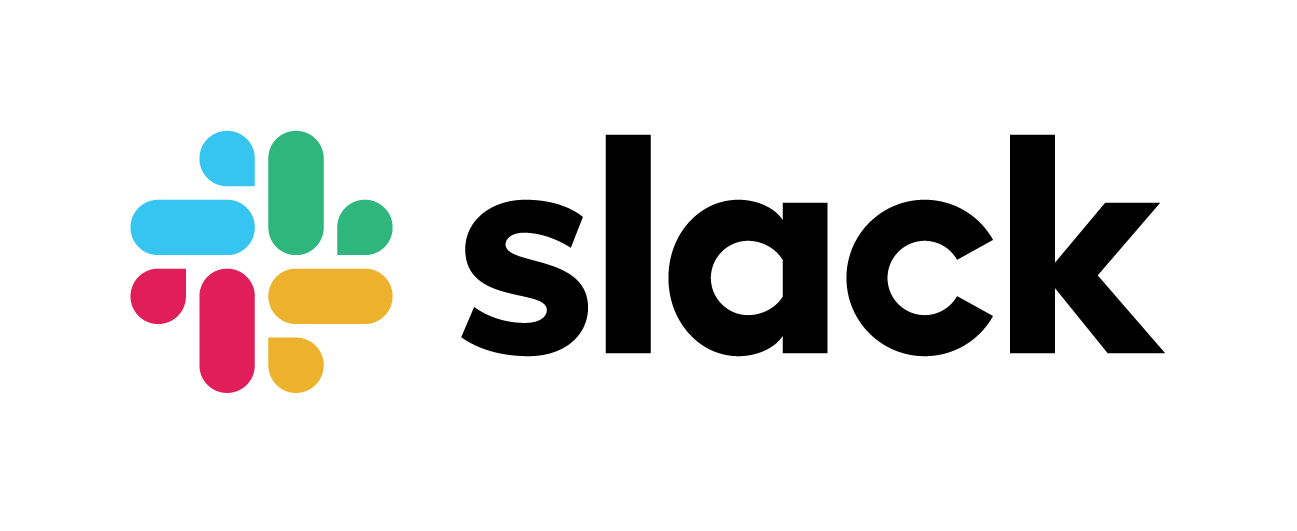
Connecting Seismic Learning to a Slack account allows assignment notifications to be sent directly to users in Slack.
Using Seismic within Slack:
1. Use the command /seismiclearning alerts pause to pause notifications.
2. To resume notifications, use the command /seismiclearning alerts resume.
Steps to Install:
Step One: Ensure that you're logged into Slack, then navigate to the Slack App Directory. Search for "Seismic Learning" and select it from the search results.
Step Two: After selecting "Add to Slack" a setup module will appear. Select the "Connect" button as pictured below.
Step Three: Once connected, the user will be prompted to log in to their Seismic Learning account. If the user is already logged in this step is skipped.
Step Four: Allow Seismic Learning (Lessonly) permission to access the Slack workspace.
Step Five: Celebrate! You've successfully integrated Seismic Learning with Slack.🎉
Connect your Seismic Learning account to Slack and never miss an assignment. Learn More